Z-space
X space is when you move and object left and right.
Y space is when you can move object up and down.
Z space is when you can move object backwards and forwards.
A common technique is Z-space and Camera Lens Blur also known as motion blur in order to change the depth of the layers and be able to create a zoom in effect and make an object to look like as if it is getting closer. You can use motion blur on other layers such as one in front and one behind the main layer to create more clear focus on it. It commonly used when they do a close up of a character’s face in animation. They would create focus on the character’s face by blurring the background behind him.

You can see a clear focus on the character where as the background behind him is blurred and doesn’t show much detail.
Key Frames
One of the main techniques in 2D animation is using key frames. Each layer or asset of your animation has its own unique time frame which consists of key frames. To be able to move your assets you would use the time indicator provided it in the time frame bellow your scene. To make it move you would click on the layer which you want to work with, then press P which will show a little clock underneath your layer in the time line and say position next to it. By clicking this clock and moving the time indicator it will create key frames, each time you move the time indicator you can move your asset in the scene. This movement will be stored in the key frame.

The little diamond shapes are the key frames and the red line shows where currently your time indicator is.
In the images above I have demonstrated how I have used key frames to move the ships, the sky and the sea.
Puppet Tool
Puppet tools allows to quickly add natural motion to raster images, including still images, shapes, and text characters. The Puppet effect works by deforming part of an image according to the positions of pins that you place and move. These pins define what parts of the image should move, what parts should remain rigid, and what parts should be in front when parts overlap.

When you place the first pin, the area within an outline is automatically divided into a mesh of triangles. An outline is only visible when the Puppet effect has been applied and a Puppet tool ![]() pointer is over the area that the outline defines.
pointer is over the area that the outline defines.


If you place pins in a character’s feet and hands and then move one of the hands to make it wave, the motion in the attached arm is large, but the motion in the waist is small.


If a single animated pin is selected, its Position key frames are visible in the Composition panel and Layer panel as a motion path. You can work with these motion paths as you work with other motion paths, including setting key frames to rove across time.
Opacity
To create a composite from multiple images, you can make parts of one or more of the images transparent so that other images can show through.



To make an entire layer uniformly transparent or semi-transparent, modify its Opacity property. Like I have done with the layers above. You can see him starting to fade and the background layer starting to show. To do so, you need a starting key frame with 100% Opacity and Ending key frame where you reduce the Opacity to achieve the effect. You can usually technique like that to switch between scenes.
Scale
You can use the Scale property to achieve Zoom in effect, for example as I have done in my animation. I took my first layer and use the Scale property, to create effect and give an idea about the environment of the animation.



Each key I have increased the size of the layer by changing the scale, through sliding the scale.
Rotoscoping
Rotoscoping is an animation technique in which animators trace over footage, frame by frame, for use in live-action and animated films.
Rotoscope output can have slight deviations from the true line that differs from frame to frame, which when animated cause the animated line to shake unnaturally, or “boil”. Avoiding boiling requires considerable skill in the person performing the tracing, though causing the “boil” intentionally is a stylistic technique sometimes used to emphasize the surreal quality of rotoscoping.
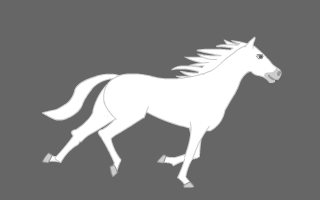
Phenakistoscope
The phenakistoscope (also spelled phenakistiscope or phenakitiscope) was an early animation device that used the Persistence of vision principle to create an illusion of motion.
This invention was positively received by society, bringing a new dimension to entertainment media. Plateau worked with Rudolph Ackermann, a popular businessman, to produce the first Phenakistoscopes available to the public. Plateau created the first six drawings himself to be sold commercially to the middle class first as Phantasmascopes, then as Fantascopes or Phantascopes. The Phenakistoscope quickly became popular and helped to pave the way for future cinematic inventions.

Stop motion
Stop motion is an animation technique that physically manipulates an object that appears to move on its own. The object is moved in small increments between individually photographed frames, creating the illusion of movement when the series of frames is played as a continuous sequence. Dolls with movable joints or clay figures are often used in stop motion for their ease of repositioning. Stop motion animation using plasticine is called clay animation or “clay-motion”. Not all stop motion requires figures or models; many stop motion films can involve using humans, household appliances and other things for comedic effect. Stop motion using objects is sometimes referred to as object animation.

Ray Harryhausen an American visual effects creator, writer, and producer who created a form of stop-motion model animation. He is known for the animation on Mighty Joe Young a 1949 American black-and-white fantasy film from RKO Radio Pictures. He was really important to the fil industry as he was the first one to combine both animation motion and naturalistic movement together.
Cel Animation
A traditional form of animation used in the production of cartoons or animated movies where each frame of the scene is drawn by hand. A full-length feature film produced using cel animation would often require a million or more drawings to complete.
http://www.justdisney.com/animation/animation.html
Osamu Tezuka was a Japanese manga artist, cartoonist, animator, film producer, and activist. Born in Osaka Prefecture, he is best known as the creator of the comics series Astro Boy, Kimba the White Lion, Black Jack, and Phoenix. His prolific output, pioneering techniques, and innovative redefinitions of genres earned him such titles as “the father of manga”, “the godfather of manga” and “the god of manga”. Additionally, he is often considered the Japanese equivalent to Walt Disney, who served as a major inspiration during Tezuka’s formative years.